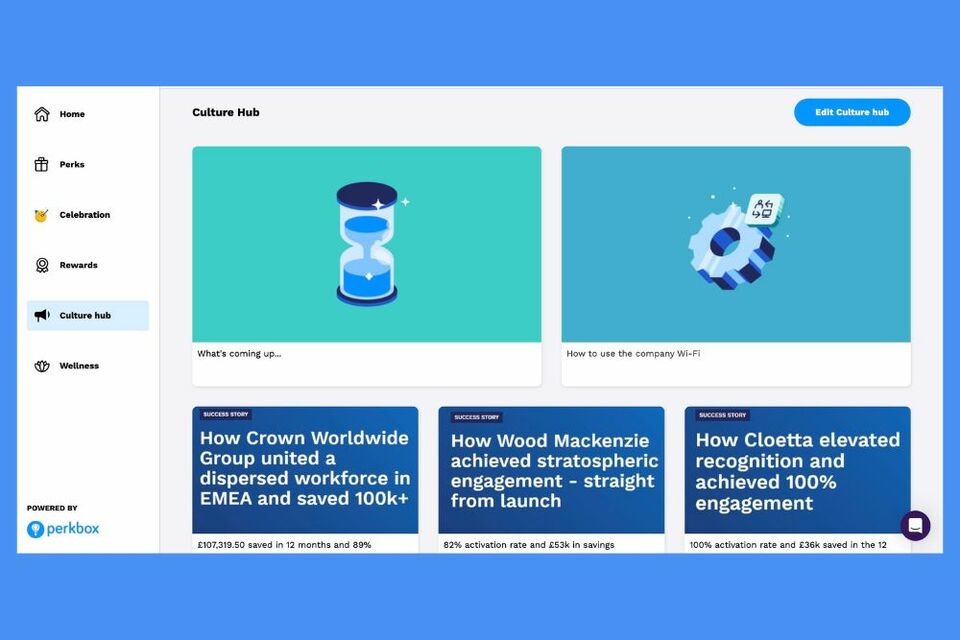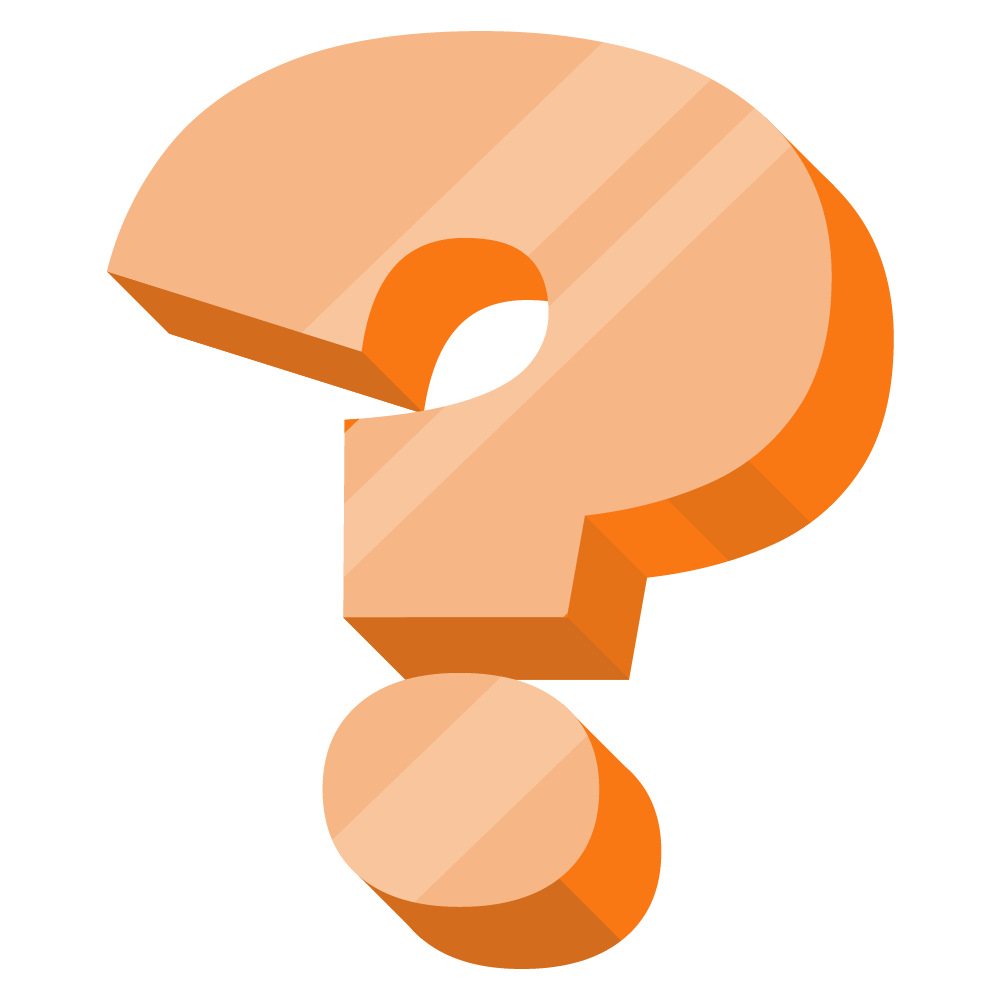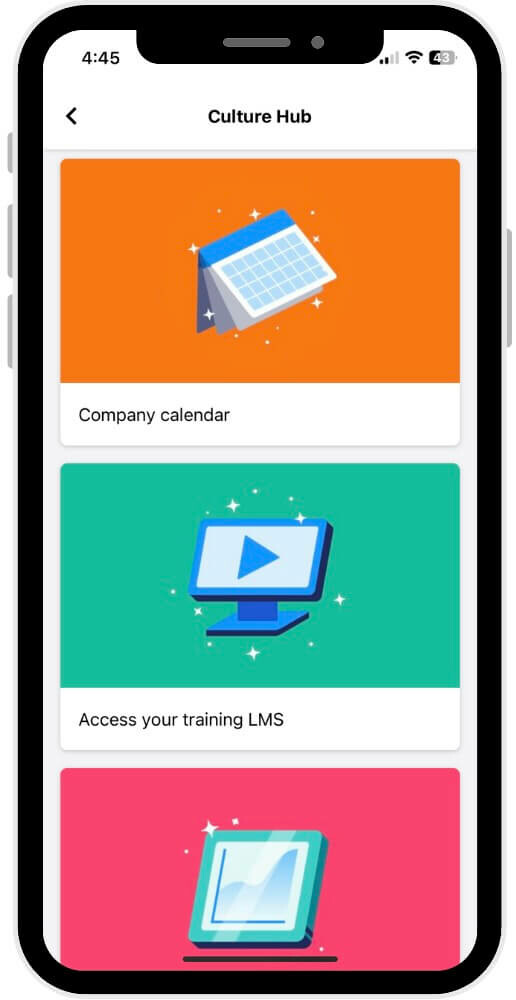Create your perfect Culture hub
Got a go-to spot to stay in the loop? A trusted directory where you can find information, key details and get that community feeling?
May we introduce Culture hub—your employee noticeboard, where everyone can access important information and communications that help them thrive at work, all at their fingertips.
There are many nifty things you can do with your Culture hub. With all these tools at your disposal, we’ve created a map to help you lay the foundation for a Culture hub that’s informative, fun and brings your people together.